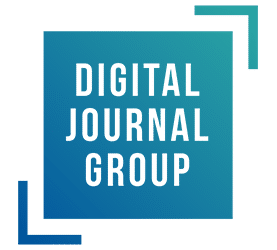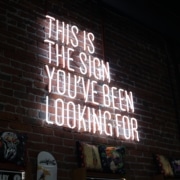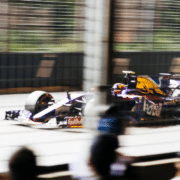3 DJG-approved tips to make your Instagram production easier
We spend a lot of time on Instagram.
It’s not exactly surprising — you and I are part of the 1 billion people who use the platform every month. And with the platform’s potential advertising reach of 849.3M users, you definitely want your brand to be there too.
While we’ve done plenty of scrolling through the platform, we’ve also produced our share of Instagram content for clients — everything from third party content to promotional calls-to-action to event coverage.
We’re constantly fine-tuning our process and these 3 tricks have helped us optimize our content production, growing audiences and delivering content faster.
1: Create a brand template in Canva
What it is: Canva is a graphic design platform that allows you to design everything from social media visuals to newsletters to presentations. Design your creation from a blank template, or zhuzh up one of their pre-made templates. Save your files in separate folders within Canva for easy access.
Why we like it:
- By doing the design work up front, it’s a big ol’ time saver.
- Having a distinct, cohesive visual identity for your brand will convey consistency, upping the recognizability factor.
When you have a premade template for both inline Instagram posts and Stories, making content can be as simple as dropping a quote or image directly into your design. If you’re producing high volumes of content for a product launch or event, or have a regular feature on your Instagram (eg. Quote of the Day), it’s a fast way to create visually appealing content for your followers.
We recommend you design and keep a few specific types of styles in your Canva folders, such as:
- Templates with just a logo. These can be used for original photography or a simple stock image to enhance content
- A selection of templates for quotes
- A selection of templates to display a statistic
- An adaptation of these for Instagram Stories
Here are some examples from our own content marketing:
2: Hashtag Hierarchy
What it is: Research and organize all relevant hashtags for your content pillars into small, medium, and large sections within a spreadsheet.
This is highly dependent on your themes or categories, but as a general estimate, small is roughly up to 5k mentions, medium is up to 250k, and large is over 250K. Popular topics will skew higher, while more niche ones will be less.
If you have specific brand tags that go in every post, include those in a separate column or cell.
When you are preparing Instagram content, copy over 3-6 highly relevant ones from each column into a new cell. Once you have your tags gathered, copy and paste the whole list into your post.
Why we like it: The discoverability factor.
Brands are always looking to grow their Instagram audience and put their content in front of as many eyeballs as possible. By pre-curating and organizing hashtags into categories ranging from broad to niche, you’ll have done the legwork of uncovering a wider audience ahead of time.
Here’s how it looks, featuring an example from a client in the Digital Transformation space we have worked with:
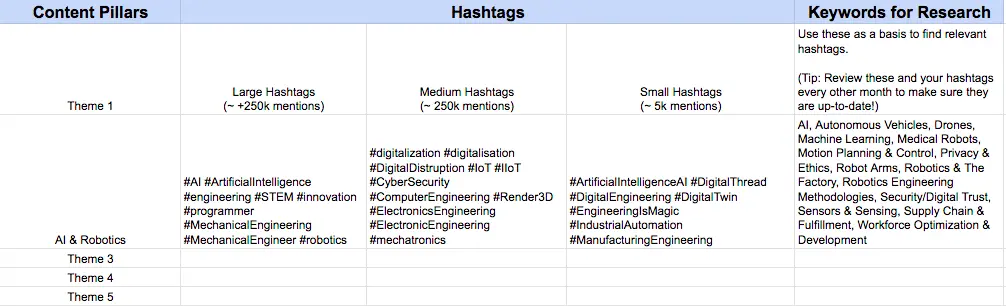
Tip: Accessibility matters! Make sure your hashtags are written in title case (eg. #EveryWordStartsWithACapitalLetter). It’s friendlier for screen readers and people with dyslexia or cognitive disabilities.
3: Get on the same schedule as your audience
What it is: Use a social media management tool (Hootsuite, Hubspot, Sprout Social, or Later*) to plan ahead and schedule content for Instagram.
Why we like it: You might already be preparing content in advance for Twitter, Facebook, and LinkedIn, so why not Instagram? (And if not Twitter, Facebook, and LinkedIn, you should definitely get on that.)
It’s understandable that Instagram totally has that feel of being on-the-fly, but where scheduling can be really beneficial is if your audience is active in off-peak hours. We’ve already discussed the importance of knowing your audience. By combining this knowledge with analytics, you can get a detailed idea of when they’re active on Instagram.
It stands to reason that, like most of us, they’ll be spending time scrolling through their feed while watching Netflix after dinner. Do you want to be organizing content at 8pm, or do you also want to be binging Westworld?

*An extra shout-out to Later, because the tool lets you publish Stories AND their Linkin.bio feature lets you drive posts to specific websites. Say yes to maximizing your bio space!
Have questions? Have you tried any of these ideas? Get in touch and let us know how it’s going. Reach out on Twitter or LinkedIn.